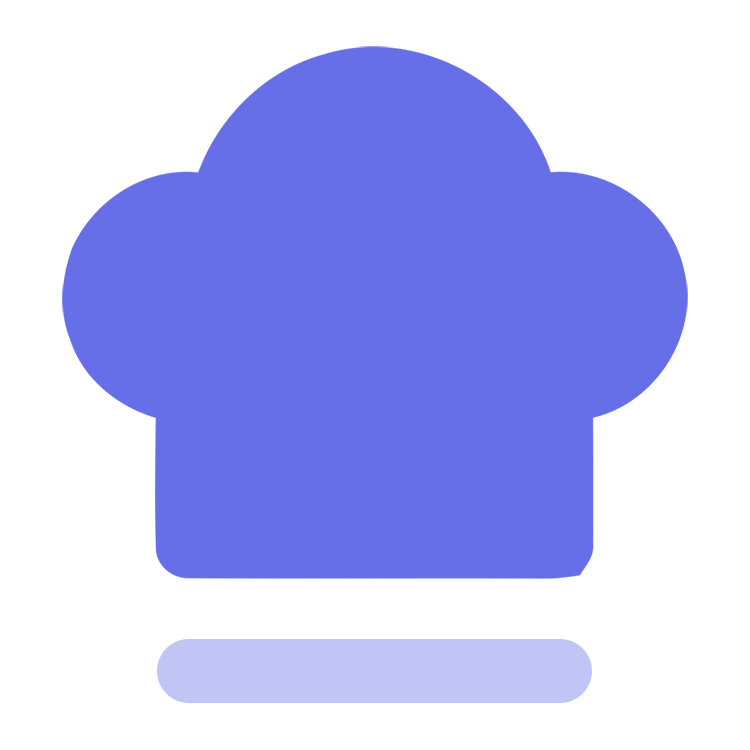LoadMore 加载更多
此组件一般用于标识页面底部加载数据时的状态。
平台
| App | 小程序 | H5 |
|---|---|---|
| √ | √ | √ |
属性
| 属性名 | 类型 | 默认值 | 说明 | 平台 |
|---|---|---|---|---|
| status | String | loading | loadMore,loading,noMore,error,success | All |
| loadMoreText | String,Object | 加载更多 | 状态文本 | All |
| loadingText | String,Object | 加载中... | All | |
| noMoreText | String,Object | -- 没有更多了 -- | All | |
| successText | String,Object | 加载成功 | All | |
| errorText | String,Object | 加载失败 | All | |
| loadMoreBgColor | String | null | 状态背景 | All |
| loadingBgColor | String | null | All | |
| noMoreBgColor | String | null | All | |
| successBgColor | String | null | All | |
| errorBgColor | String | null | All | |
| loadMoreIcon | String,Object | null | 状态icon 为Object参考c-icon的props | All |
| noMoreIcon | String,Object | null | All | |
| successIcon | String,Object | null | All | |
| errorIcon | String,Object | null | All | |
| loadingIndicatorProps | Boolean,Object | {} | loading指示器,详细参考c-loading-indicator的props | All |
| indicatorPosition | String | left | loading指示器位置left,top | All |
| indicatorGutter | Number,String | 10rpx | loading指示器和文本距离 | All |
| textProps | Object | {} | 文本配置,详情参考c-text的props | All |
| iconProps | Object | {} | icon配置,详情参考c-icon的props | All |
| height | String,Number | null | 组件高度 | All |
| hoverClass | String | none | 指定按下去的样式类。当hover-class="none"时,没有点击态效果 | All |
| hoverStopPropagation | Boolean | false | 指定是否阻止本节点的祖先节点出现点击态,微信小程序有效 | All |
| hoverStartTime | Number | 50 | 按住后多久出现点击态,单位毫秒 | All |
| hoverStayTime | Number | 400 | 手指松开后点击态保留时间,单位毫秒 | All |
| cClass | String,Array,Object | null | 组件类 | All |
| cStyle | String,Array,Object | null | 组件样式 | All |
| margin | String,Number,Array | null | 外边距 | All |
| padding | String,Number,Array | null | 内边距 | All |
| bgColor | String | null | 背景色,支持c-bg-开头的背景色类 | All |
事件
| 事件名 | 说明 |
|---|---|
| click |
插槽
| 插槽名 | 说明 |
|---|---|
| icon | 显示的icon |
| text | 显示的文字 |
| default | 显示内容的后方 |
示例
vue
<template>
<c-load-more status="loading" indicatorPosition="top" />
</template>1
2
3
2
3